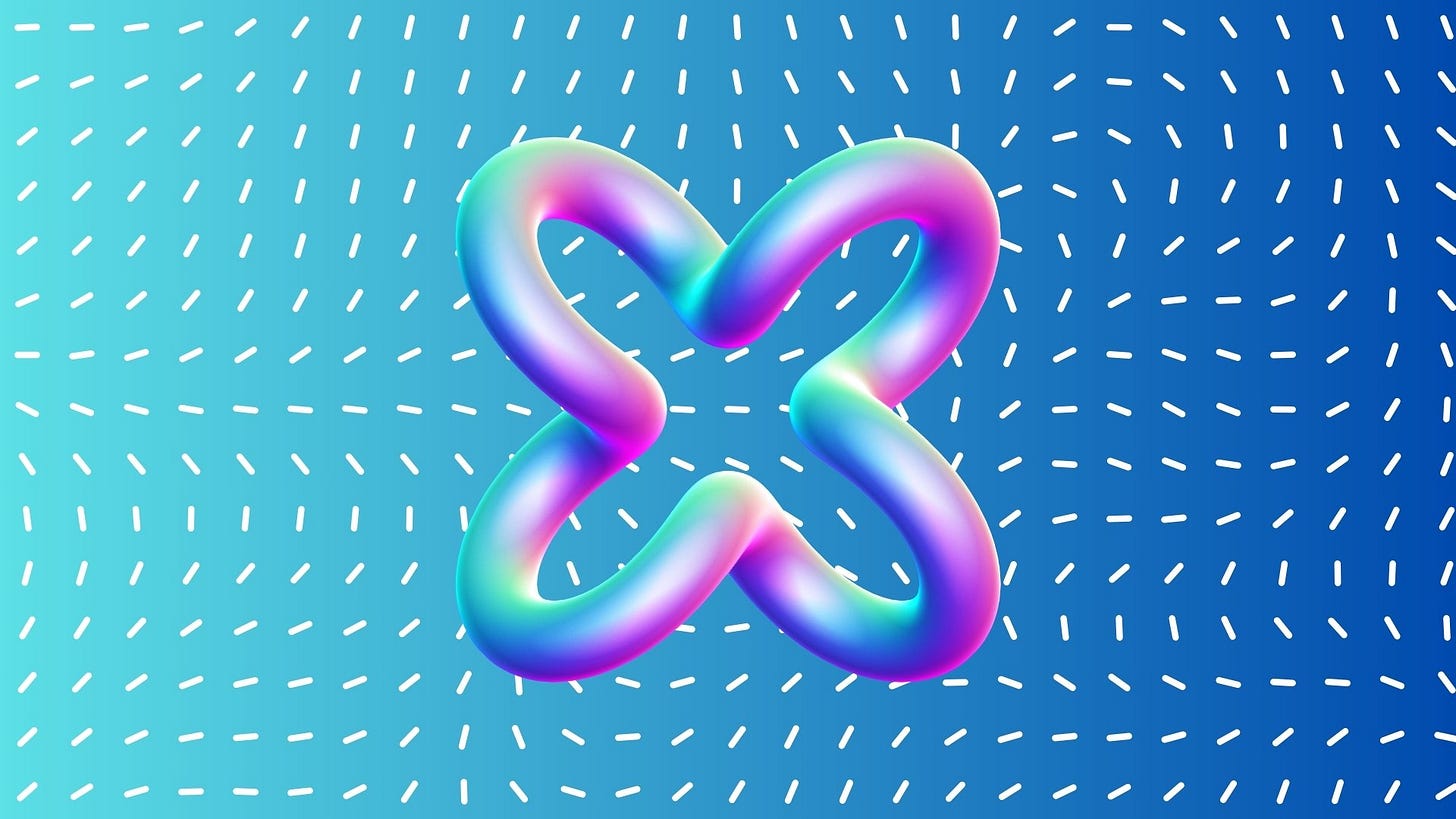How to Test AI Systems Without Breaking Production?
Want to test your AI system without breaking production? Learn proven methods to deploy AI safely - from staged environments to automated testing. Stop costly failures! 🚀 #AI #Testing
How to Test AI in Production Without Breaking Things?
No company wants their AI to fail in production.
It can cost you customers, damage brand reputation, and waste precious development time.
This guide will show you proven methods to rigorously test your AI systems before they go live.
The High Stakes of AI Testing
AI systems are different from traditional software.
They deal with probability, not certainty.
They evolve with new data.
And when they fail, they can fail in unexpected ways.
Key reasons why AI testing is critical:
Business Impact: AI failures directly affect revenue and customer trust
System Complexity: AI models interact with multiple systems and data sources
Continuous Evolution: Models change behavior as they learn from new data
Resource Costs: Fixing issues in production is expensive and time-consuming
Regulatory Risk: Poor AI performance can lead to compliance violations
Essential AI Testing Strategies
1. Staged Testing Environment
Set up multiple environments to test your AI systems safely.
Required Testing Environments:
Development - For initial model training and basic testing
Staging - Mirror of production for integration testing
Shadow - Running new models alongside existing ones
Production - Live environment with real users
How to structure your testing:
Start in development with synthetic data
Move to staging with anonymized production data
Run shadow tests with live traffic
Gradually roll out to production
Common Mistakes:
Using only synthetic data for testing
Not testing with real production traffic patterns
Skipping integration tests with other systems
Watch Out For:
Data privacy in testing environments
Different traffic patterns across environments
Resource usage differences between environments
2. Data Testing
Your AI is only as good as your test data.
Key Areas to Test:
Data Quality - Check for missing values, outliers, inconsistencies
Data Distribution - Verify test data matches production patterns
Edge Cases - Include rare but important scenarios
Adversarial Examples - Test with intentionally challenging inputs
Testing Methods:
Statistical analysis of data distributions
Automated data quality checks
Manual review of edge cases
Comparison with production data patterns
Common Mistakes:
Not testing with diverse data
Ignoring edge cases
Using outdated test data
Not checking for data bias
Watch Out For:
Data drift between test and production
Hidden biases in test datasets
Missing or incomplete data scenarios
3. Model Performance Testing
Model accuracy isn't enough. You need comprehensive performance testing.
Key Metrics to Test:
Accuracy and precision
Response time
Resource usage
Throughput under load
Error rates
Testing Approaches:
A/B testing with existing models
Load testing with production-like traffic
Performance benchmarking
Stress testing under extreme conditions
Common Mistakes:
Only testing for accuracy
Not testing model latency
Ignoring resource consumption
Skipping stress tests
Watch Out For:
Performance degradation over time
Resource spikes under load
Memory leaks
Slow response times
✅ Tips for Better AI Testing
Build Monitoring First Set up comprehensive monitoring before testing. Track model performance, data quality, and system health. Use monitoring tools that can detect subtle changes in model behavior. This helps you catch issues early and understand what's happening during tests.
Use Feature Flags Implement feature flags to control model deployment. They let you:
Gradually roll out new models
Quickly roll back if issues occur
Test different models with specific user segments
Switch between model versions easily
Automate Testing Build automated testing pipelines that:
Run data quality checks
Test model performance
Verify system integration
Check resource usage This saves time and ensures consistent testing.
Document Everything Keep detailed records of:
Test cases and scenarios
Test data characteristics
Performance benchmarks
Known issues and limitations Documentation helps track progress and troubleshoot issues.
Plan for Failure Always have:
Rollback procedures ready
Backup models available
Emergency response plans
Clear escalation paths Being prepared for failures makes them less costly.
Test in Small Batches Start with:
Small data samples
Limited user groups
Short test periods
Gradual scaling This reduces risk and makes issues easier to identify.